17% off
EU Ship No Tax Xhorse XDMOT0GL FT-OBD MINI OBD Tool for Toyota Key Adding and All Key Lost Work with VVDI Key Tool MAX/ Xhorse App
Art.-Nr. SK415
Auf Lager.
Geschichte 245 verkauft.
Letzter Preis: €99.00Kaufe jetzt: €82.00
17% off
Buy Key Tool Plus Advanced Version,Get Free One Year Unlimited BGA and ID48 Token
Powerful XK SERIES WIRED REMOTE V2 : Brings a host of remarkable benefits, significantly enhancing both performance and user experience.
Need Better Price, Please Contact:
Email: sales@XhorseShop.de
Whatsapp:+86-19947586579
Powerful XK SERIES WIRED REMOTE V2 : Brings a host of remarkable benefits, significantly enhancing both performance and user experience.
Need Better Price, Please Contact:
Email: sales@XhorseShop.de
Whatsapp:+86-19947586579
Versand:
Kostenloser Versand
Standard Flat Rate Shipping Service
Estimated delivery time: 7-18 working days.See details »
Gewicht:
0.1KG
Paket:
8.6cm*8.6cm*3cm
( Inch: 3.39*3.39*1.18 )
Kehrt zurück:
Return for refund within 30 days,buyer pays return shipping. Read details »
Zugehörige Download-Dateien
Produktbeschreibung
Xhorse FT-OBD Tool is a new handy tool for Toyota/ Lexus key programming. It covers over 95% of Toyota Add Key and All Keys Lost. The FT-OBD Tool can connect to Xhorse APP or KEY TOOL MAX via Bluetooth with no need for a laptop, highly facilitating your work
Xhorse XDMOT0GL FT-OBD MINI OBD Tool for Toyota Add Key & All Key Lost
Xhorse FT-OBD Tool is a new handy tool for Toyota/ Lexus key programming. It's particularly designed for Toyota vehicles, covering immobilizer data of over 95% of Toyota vehicles with a continuously updating database. And it supports Toyota remote programming and immo programming via OBD port without opening.
Highlight:
1. Covers Over 95% of Toyota Add Key and All Keys Lost Till 2023
2. Language Suported: Default Language is English, Other Languages Need to Be Authorized by Local Dealer.
3. Support Generate Emergency Key, But Need to Work with VVDI Mini Key Tool/ Key Tool MAX Pro
4. Connect Software and Hardware Devices via Bluetooth: FT-OBD MINI OBD Tool can connect to Xhorse APP or KEY TOOL MAX via Bluetooth with no need for a laptop, highly facilitating your work

Features:
Compatibility: Supports over 95% of Toyota and Lexus models for adding keys and all keys lost till 2023.
Wireless Connection: Enables seamless connectivity for efficient operations.
Remote Programming: Facilitates the programming of remote controls for vehicles.
IMMO Programming: Provides immobilizer programming capabilities.
Emergency Key Generation: Can generate emergency keys, especially useful in all keys lost situations.
Model Selection: Allows users to select by model, immo system, remote system, and smart key system (before and after 2016).
Self-query Password: Option to purchase PIN codes for certain operations.
Additional Functions: Includes features like history, test function, self-test, and more.
Xhorse FT OBD Support Car List:
Granvia, Land Cruiser, Kluger, Prado, Alphard, Previa HV, Tarago, Vellfire, Prius, Fortuner, Prius C, Hilux Sw4, Prius C2, Corolla EX, Prius PHV, Crown, Prius +, Highlander, Prius V, Highlander HV, Previa, Hilux, Rav4, Hiace, Rav4 HV, Sequoia, Rav4 E+, Camry, Reize, Corolla, Sienna, Corolla Cross, Sienna HV, Avanza, Harrier, Tank, Harrier HV, Tundra, Levin, Vios, Vios FS, GAIA, Wildlander, IA, Venza, iM, Yaris, Ipsum, EZ, iQ, Avalon, Matrix, Allion, Mirai, IZOA ,OPA, Zelas, Raum, YARiS L, Rav4, Prime, Aqua, Rukus, Aristo, Rush, Auris, Sienna, BB, Solara, bZ4X, Tacoma, Comfort, TC, C-HR, XB, Land Cruiser, XD, FJ Cruiser, Yaris GR, Frontlander, 4Runner, FR-S, 86

Device Connection:
Switch to the Mini OBD Tool homepage in Xhorse APP, and Click [Select], the page dispalys the currently connectable devices. Select the correct device to connect
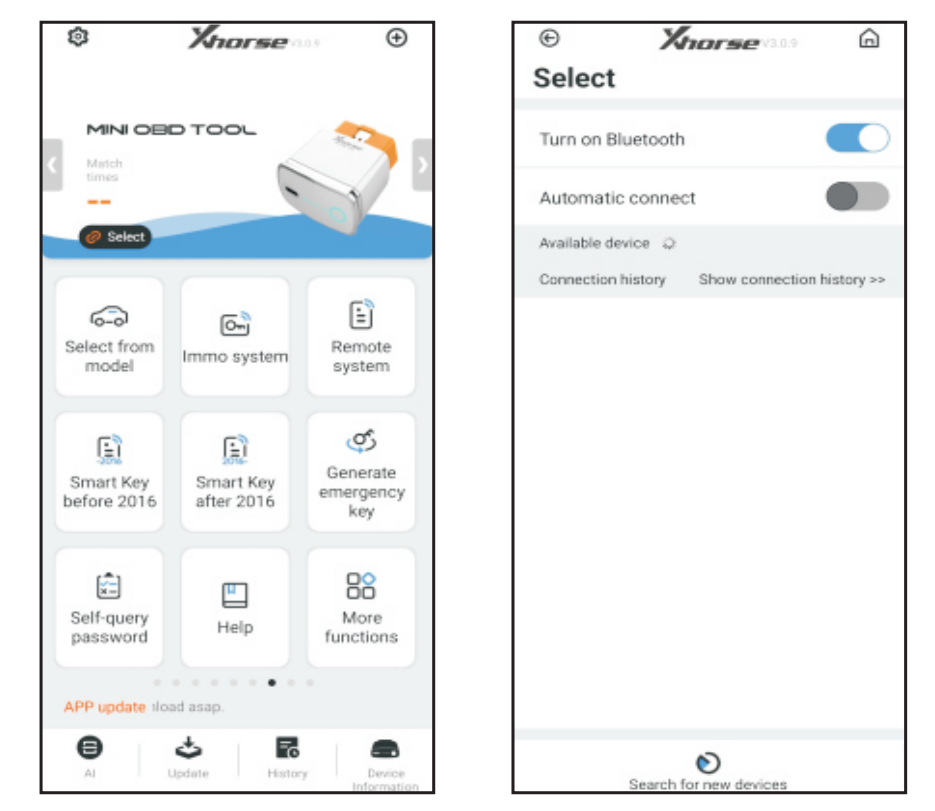
FT-OBD Function:
1. [Select from Model], [IMMO System], [Remote System], [Smart Key Before 2016], [Smart Key After 2016]:
Toyota vehicles remote programming according to the above five types, selecting the corresponding type of vehicle type for vehicle diagnosis and Immo program operations
2. Generate Emergency Key: Connect to VVDI Mini Key Tool / Key Tool Max/ MAX Pro to generate emergency key
3. Self-Query Password: You can query the vehicle password
4. Help: You can view relevant immo information for Toyota vehicles
5. More Functions: Enables device log, device self-test, and other functions
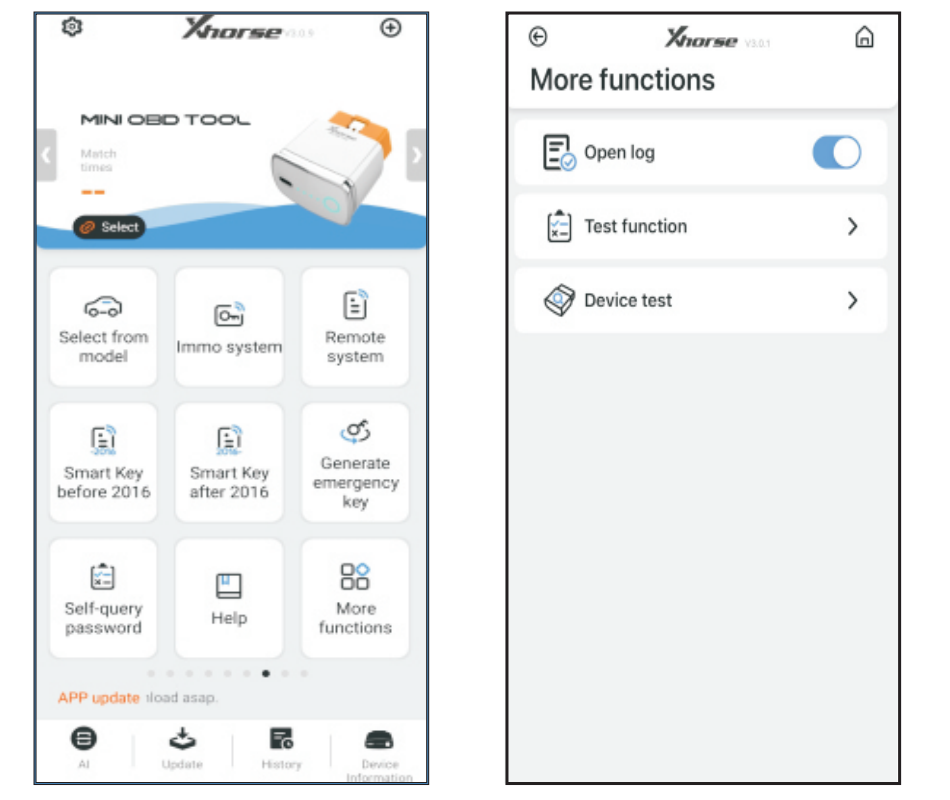
How to Use the FT-OBD Tool?
When users operate all keys lost or backup eep to generate emergency keys, they must use VVDI Mini Key Tool or VVDI Key Tool Max to generate corresponding options before using FT-OBD tool.
Method 1: Connect to the mobile APP and use it with VVDI Mini Key Tool.
Method 2: Connect to the APP of VVDI Key Tool Max/Max Pro, and use it with VVDI Key Tool Max/Max Pro.
FAQ:
Q: It supports 8A Non-Smart keys?
A: Yes, mechanical key is ok. It needs to choose IMMO System or remote system
Q: Does it Support 8A Chip AKL Yaris 2007?
A: No, 8A Blade Key All Key Lost is Not Supported
Q. Does it bypass Rolling Codes on 2022 2023 models?
A: Yes, but not all models are password-free, buy password if it is needed
Q. Does it need simulator for Toyota all key lost?
A: No need emulator, but you need VVDI MINI Tool or Key Tool Max Pro to generate Xhorse XM38 remote.
Q: Will this work with key tool max pro?
A: It can use on xhorse app, and it is also OK to use on key tool max pro machine. And key tool max pro/key tool plus covers FT-OBD function.
Q: it can do 2022 and 2023 smart keys add without rolling code?
A: It will add key on Toyota 2022/2023, but it cannot bypass all rolling code, i.e BABA.
Q: Does FT-OBD supports non-smart key programming?
A: Yes, it does.
Q: Does it need password for programming of 2020+
A: Somes does, some does not.
Q: Does this cover all Toyota adapter support?
A: This FT-OBD Tool support OBD type Toyota smart key add keys and all key lost, others will be added in the future
Q: How does this FT-OBD tool work?
A: 1. Connect mobile phone Xhorse APP, and work with mini obd tool
2. Connect and work with Key tool max or max pro
Package List:
1pc x Xhorse XDMOT0GL FT-OBD Toyota MINI OBD Tool




Contact us:
Email: sales@XhorseShop.de
Whatsapp:+86-19947586579
+86-13429866263
Wechat: +86-13429866263
Stichworte: Ship from EUUK/EU Ship









